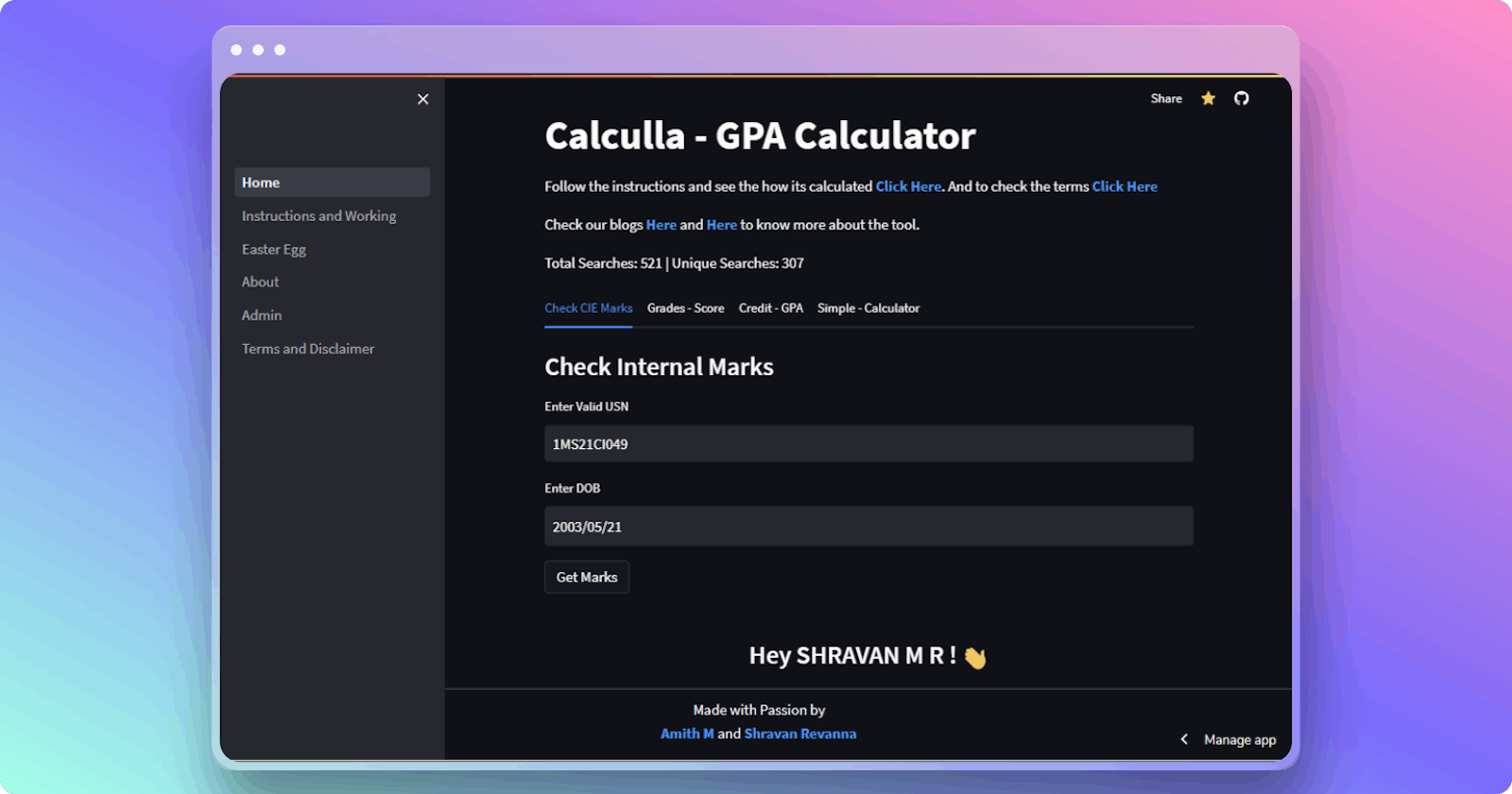Have you ever wanted to calculate how much you need to score on your final exams(SEE) to get that perfect grade? Well, now you can! Introducing Calculla, the tool that takes your college CIE marks from the portal and tells you exactly how much minimum you need to score to reach your desired grade. Not just that, but it also has some special features that are mentioned below.
How it Works:
Enter your USN and DOB.
Your CIE and Attendance will be displayed.
Switch to the Grades-Score tab, Here you can see the minimum marks to score in SEE to get respective grades.
Note down the expected grades for each subject based on the table and proceed to the next tab, which is Credit-CGPA.
Now Select the Grades and click on Calculate to get your final SGPA.
Priority Score
The priority score is calculated based on a weighted average of multiple factors, including past CIE scores, the credit value of that subject, and the student's score relative to the class average. We have a formula that enables us to determine the degree of difficulty for each subject based on these factors. This allows us to calculate the priority score and sort subjects accordingly.
Riddles
I love solving riddles and puzzles. So I thought why not add this to our tool to make it more engaging and interactive. We hope that it will not only provide some entertainment but also help users feel more connected to the site and its purpose.
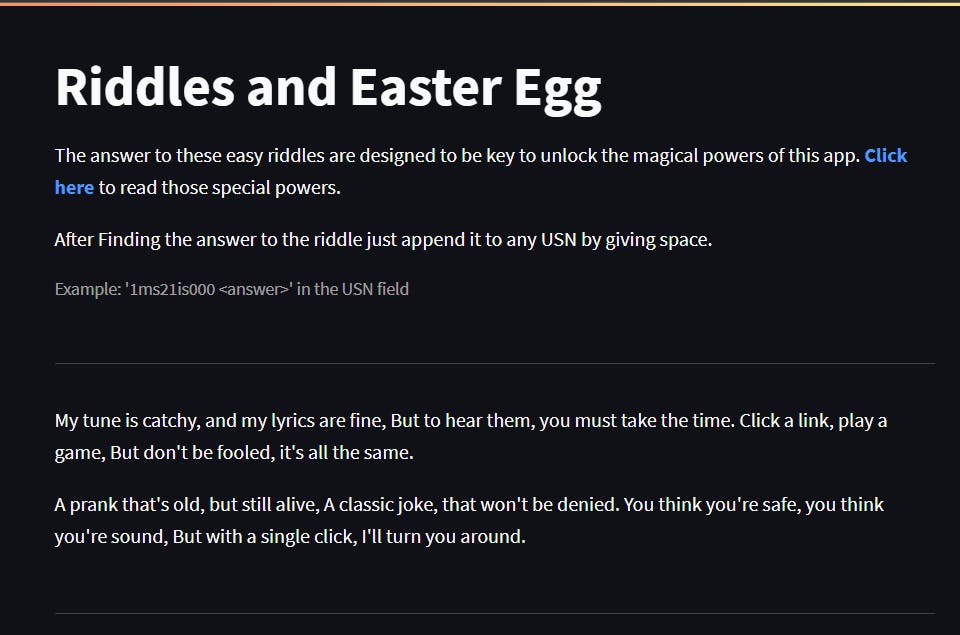
Unlockable information
Users who solve the riddle will be rewarded with access to information. They can use the answer to the riddle as a key to unlock.
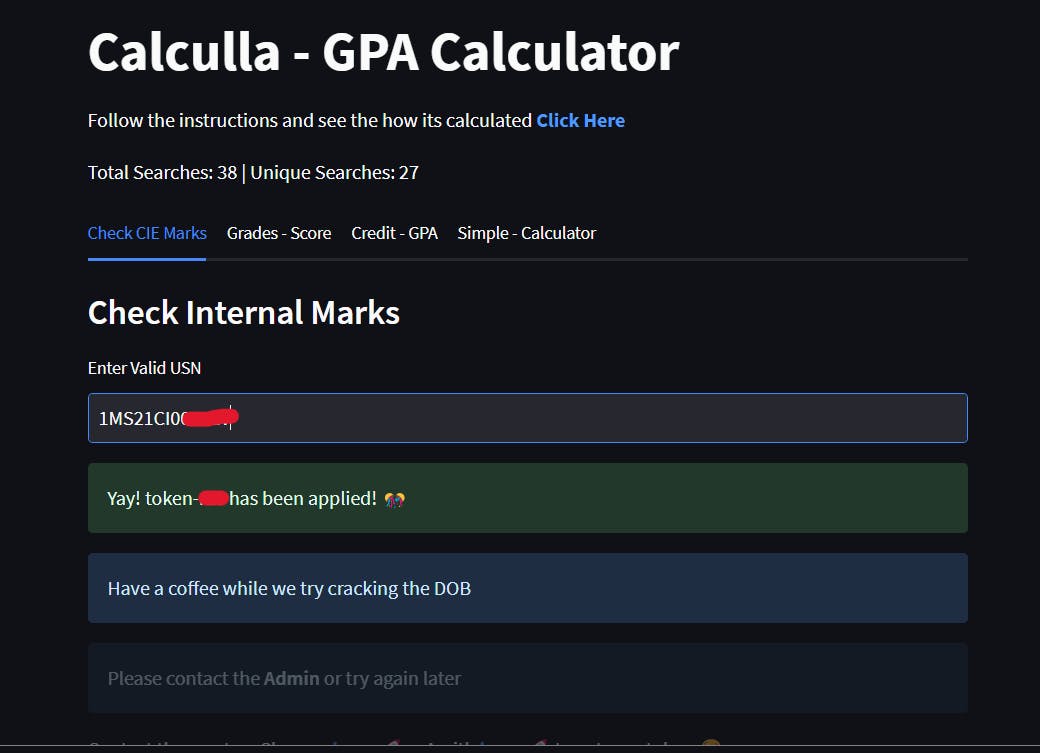
Visitor Counter
This shows us how many students are using our tool.
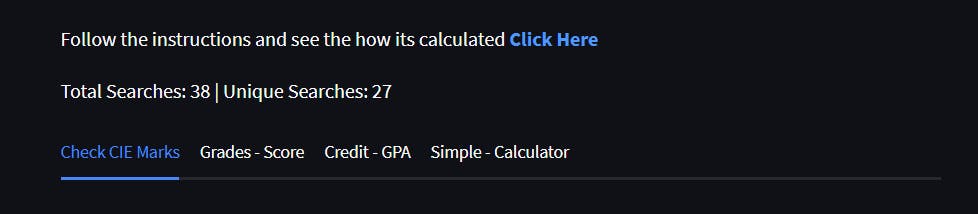
Performance Analysis
This will help us know which department is using our tool and how many requests are quired.
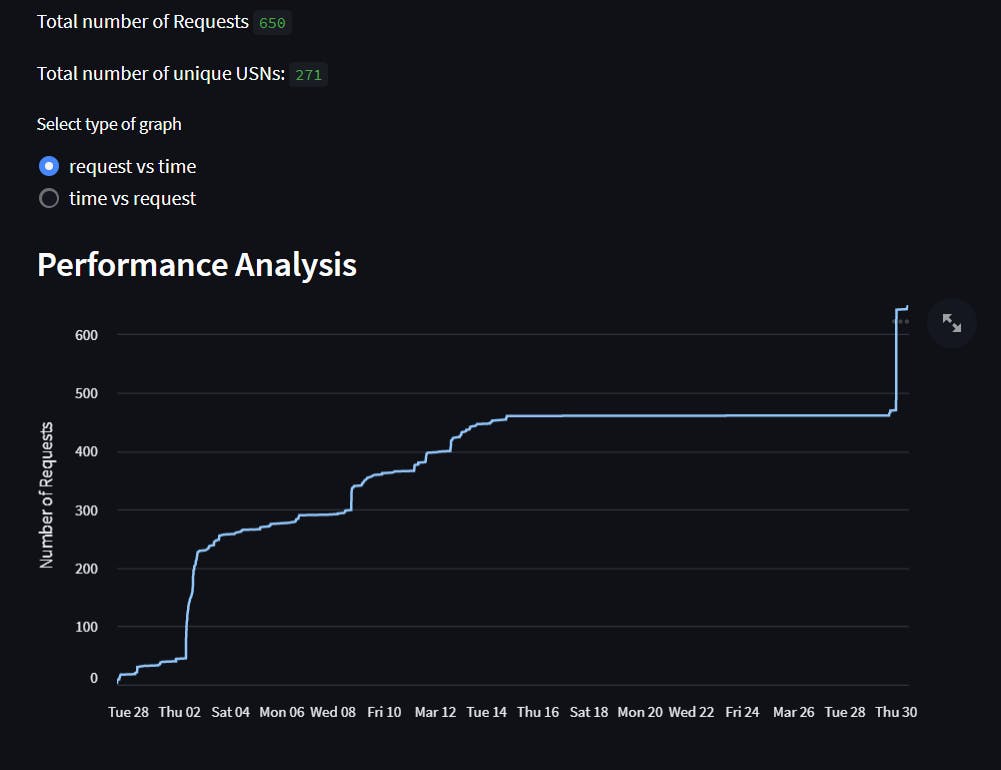
Attention to details
I believe even the smallest details can make a big difference in creating an enjoyable user experience. That's why we put a lot of effort into giving the minutest detailing to this tool. You can see a different welcome message based on the search. It will show your Name with a weaving hand if you are normally using this tool by entering the date of birth.
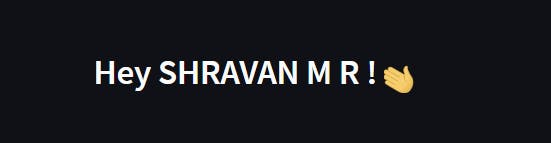
But if you are checking other person's details then it will show this message.

Funny messages
We also added a humorous touch to Calculla by including funny messages throughout the site. For example, You can find one if you try to crack the creator's DOB. Our USNs are blacklisted and you can't use our own tool on us 🫢. 1MS21CI049 and 1MS21IS017 these are our USNs.
Logs and Stats
This allows us to keep track of how many requests are being sent to the website and how users are interacting with the site. By monitoring these metrics, we can handle the tokens and helps us keep the visitor counter updated.
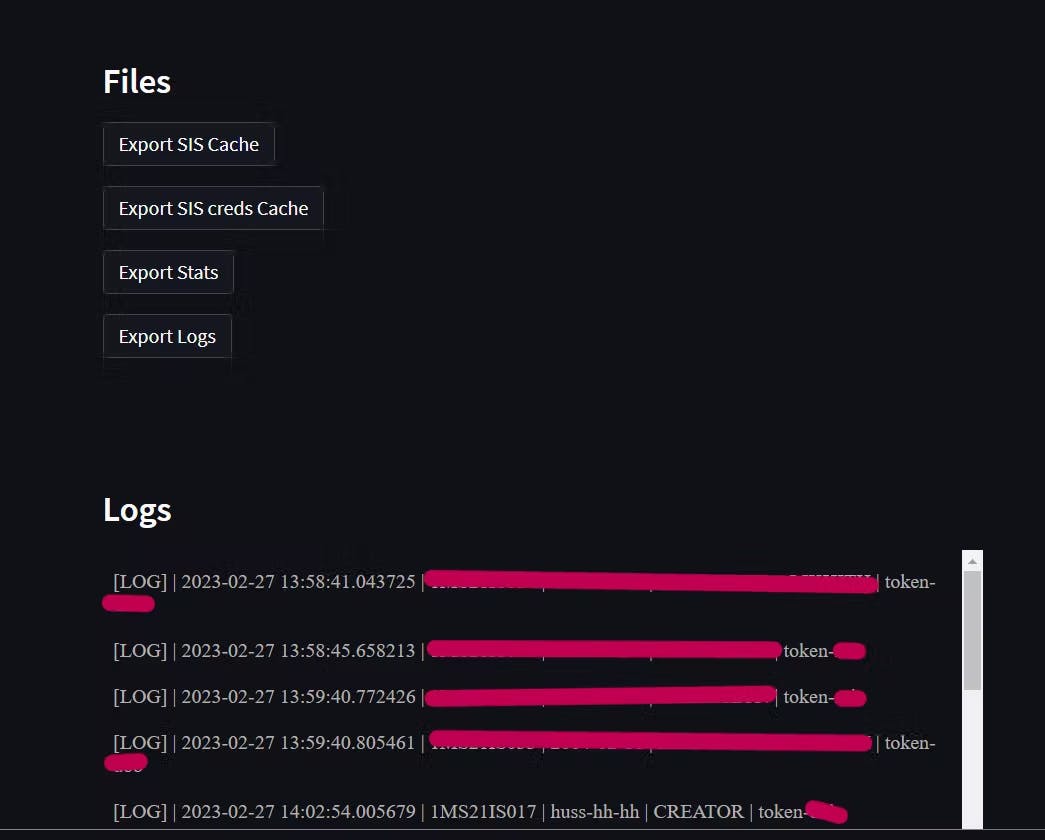
Admin Access
From the portal, we can create new tokens or delete existing ones to control the number of requests being made to the website. It also allows us to regulate the number of tokens and see the logs and stats.
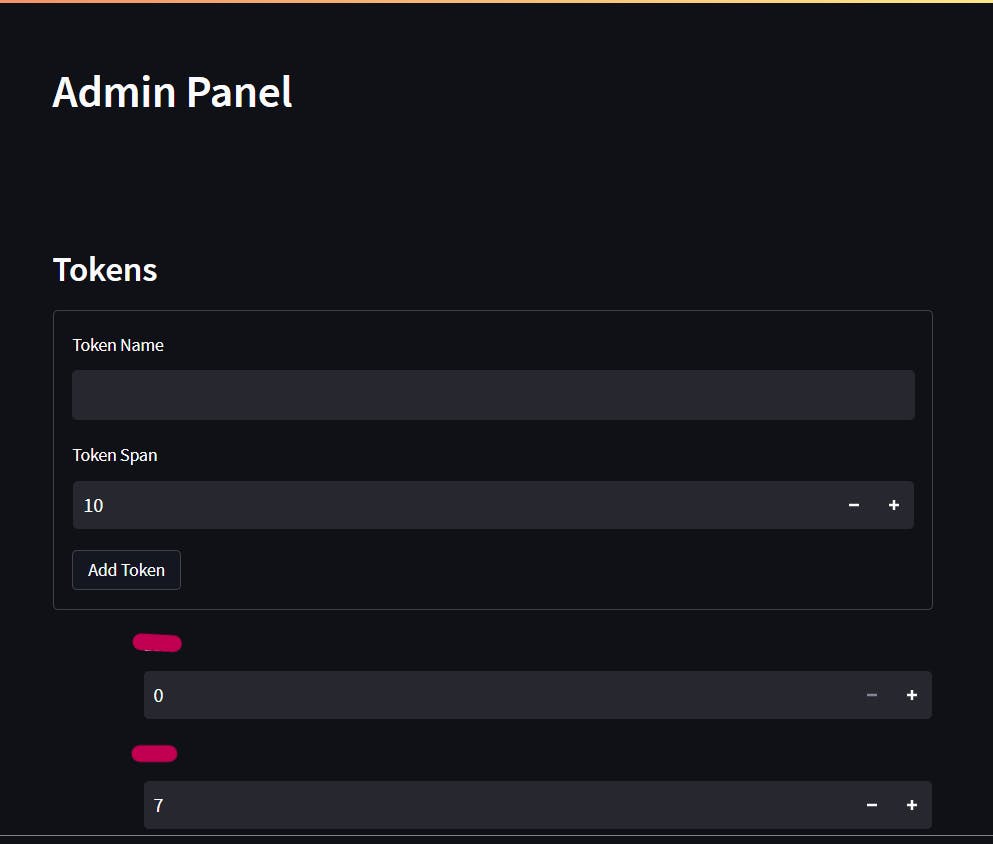
Conclusion
Overall this was so much fun building this and I am so overwhelmed with the response we received from everyone.
Credits: Amith